In the digital age, memory chips play a vital role in storing and retrieving data on our computers, smartphones, and countless other devices. But when it comes time to upgrade or troubleshoot, how do you identify the specific type of memory chip you’re dealing with?
Fear not, for this comprehensive guide delves into the world of memory chip identification, equipping you with the knowledge and tools to decipher those often cryptic modules.
Memory Chip Types: A Foundation for Identification
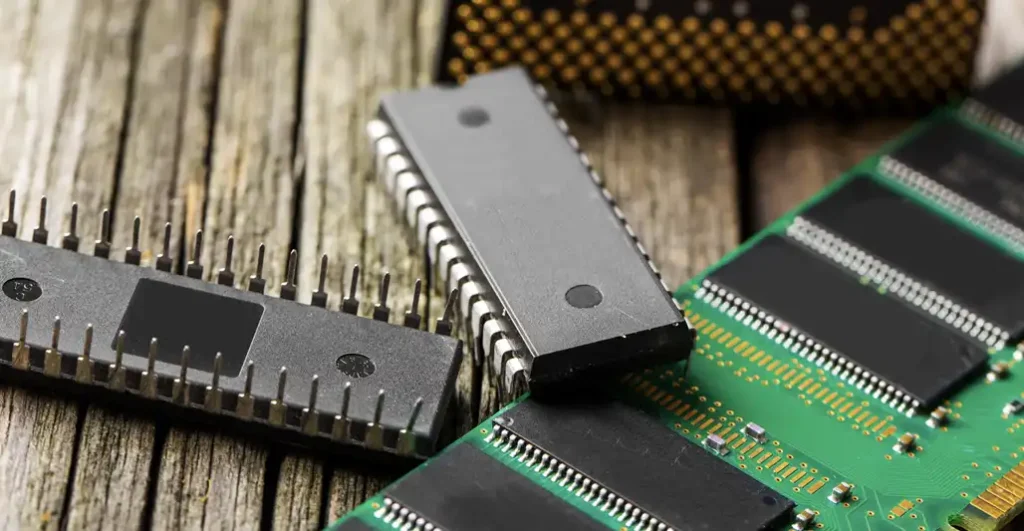
Before diving into identification techniques, let’s establish a basic understanding of the different memory chip types:
- Random Access Memory (RAM): The workhorse of computer memory, RAM provides temporary storage for actively used data. Common types include DDR SDRAM (Double Data Rate Synchronous Dynamic Random-Access Memory).
- Read-Only Memory (ROM): This type of memory comes pre-programmed with permanent data that cannot be altered. ROM chips are often used to store essential system programs.
- Flash Memory: Offering non-volatile storage, flash memory is ideal for portable devices and solid-state drives (SSDs).
How to Identify Memory Chips
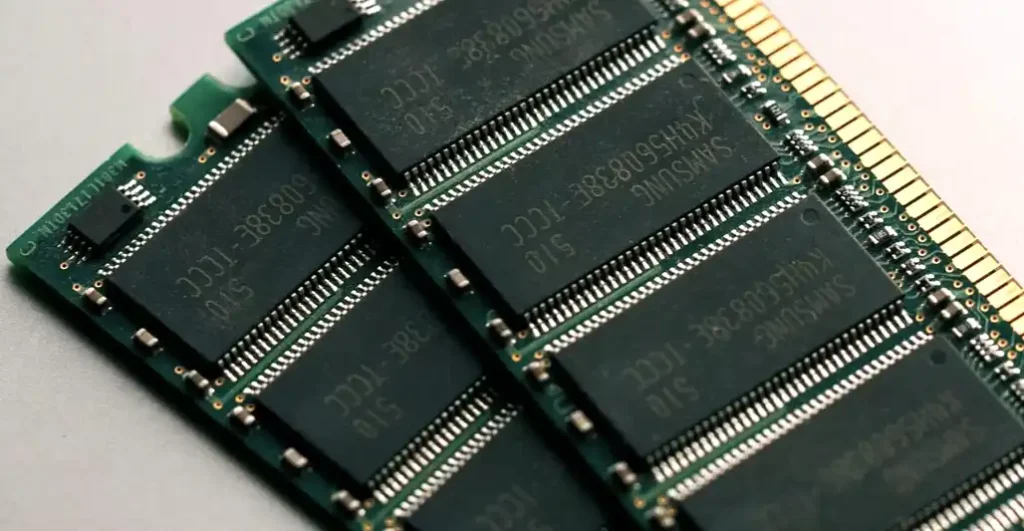
Identifying Memory Chips: A Step-by-Step Approach
Now, let’s explore the practical methods to identify memory chips:
Step 1: Physical Inspection – The Starting Point
Labels and Markings: Your first line of defense is a thorough visual inspection. Look for labels or markings directly printed on the memory chip or module. These labels typically include:
- Part Number: This unique identifier is the key to pinpointing the specific memory chip type and its specifications.
- Manufacturer Logo: Identifying the manufacturer logo (e.g., Samsung, Micron) can be a helpful starting point for further research.
- Capacity: The memory capacity, usually measured in gigabytes (GB), is often displayed on the label.
- Physical Characteristics: While not definitive, certain physical aspects can offer clues:
- Number of Pins: Different memory types utilize a specific number of pins. Research online to find the number of pins associated with various memory types (e.g., DDR3 SDRAM modules typically have 240 pins).
- Notches: The location of notches on the edge of the memory module can indicate the memory type. Consult online resources or manufacturer specifications for specific notch placement details.
Step 2: Software Tools (For Installed Memory)
If the memory chip is already installed in a computer, software tools can provide valuable information:
- System Information Tools: Operating systems like Windows and macOS offer built-in utilities to view system information, including details about installed memory modules. These tools typically display the memory type, capacity, and manufacturer.
- Third-Party Diagnostic Tools: Several third-party diagnostic software applications offer in-depth system analysis, including detailed memory information. Choose reputable software with good user reviews.
Step 3: Online Resources – Putting the Pieces Together
Once you’ve gathered information from physical inspection or software tools, leverage the power of the internet for further identification:
- Manufacturer Websites: Many memory chip manufacturers maintain searchable databases where you can enter the part number or other identifying details to find detailed specifications for your specific chip.
- Memory Identification Websites: Dedicated websites specialize in memory chip identification. These websites allow you to enter part numbers, markings, or physical characteristics to narrow down the memory type. Some popular options include Crucial System Scanner (https://www.crucial.com/store/systemscanner) or CPU-Z (https://www.cpuid.com/softwares/cpu-z.html).
Advanced Techniques (Optional):
For experienced users or those dealing with unlabeled memory chips:
- Chip Decryption: In some cases, advanced users might attempt to decipher the chip markings or codes to identify the manufacturer and model. However, this often requires specialized knowledge and resources.
- Software Utilities (Limited Functionality): Some software utilities claim to identify memory chips directly by scanning the system. However, these tools may not always be accurate or compatible with all chip types.
Remember: When venturing into advanced techniques, proceed with caution and consider the potential risks involved.
Detailed Information Decoded: Understanding Memory Chip Specifications
Once you’ve identified the memory chip type, the part number unlocks a wealth of information about its specifications. Here’s a breakdown of some key details you might encounter:
- Memory Type (e.g., DDR3 SDRAM): As discussed earlier, this indicates the overall category of the memory chip.
- Capacity (e.g., 4GB): This specifies the total amount of data the chip can store.
- Speed (e.g., 1600MHz): Memory speed, often measured in MHz (Megahertz), reflects how fast the chip can transfer data. Higher speeds generally indicate better performance.
- Timings (e.g., CL15-15-15): CAS Latency (CL) and other timings determine the responsiveness of the memory, impacting overall system performance.
- Voltage (e.g., 1.5V): This indicates the voltage required by the chip for proper operation.
Understanding these specifications is crucial when choosing compatible memory for upgrades or ensuring existing memory functions optimally.
Choosing the Right Memory
Having identified your memory chip, the next step might be selecting compatible memory for an upgrade. Here are some key considerations:
- Compatibility: Ensure the new memory is compatible with your motherboard and existing memory setup. Factors like memory type, speed, and timings need to match.
- Capacity: Consider your current and future memory needs. Upgrading to a higher capacity can improve system performance.
- Budget: Memory prices fluctuate. Set a budget and research options that offer the best value for your needs.
Conclusion
Identifying memory chips may seem like a complex task, but with the knowledge and tools outlined in this guide, you are now well-equipped to tackle this challenge. By systematically employing the methods described, you can unveil the secrets hidden within those tiny modules.
Start by physically inspecting the chip for labels and markings, then utilize software tools (if applicable) and online resources to decipher the information. Remember, the part number gleaned from these steps becomes the key to unlocking the full specifications of your memory chip.
Whether you’re troubleshooting a system, planning an upgrade, or simply curious about the inner workings of your devices, the ability to identify memory chips empowers you to make informed decisions and gain a deeper understanding of the digital world that surrounds us.
So, the next time you encounter an unidentified memory chip, don’t be intimidated – with this newfound knowledge, you can confidently embark on your identification journey!