Our computers are marvels of technology, juggling complex tasks with seemingly effortless speed. But have you ever stopped to wonder what keeps everything running smoothly?
A crucial player in this performance is memory, the unsung hero responsible for storing data the processor needs to work its magic. But is this memory a physical component or a set of instructions? Is it hardware or software?
Today’s blog post dives into memory chip is hardware or software and explore their role in your digital life!
Is a Memory Chip Hardware or Software?
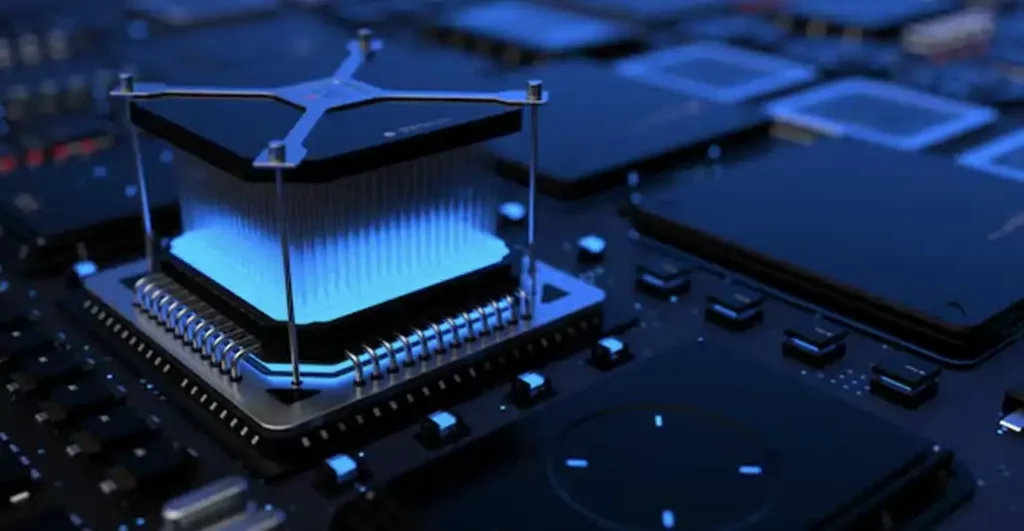
Memory chips are definitely considered hardware.
Here’s why:
- Physical Component: Memory chips are tangible parts of a computer system. You can see and even hold them (though it’s not recommended for delicate electronics!). This is a key distinction of hardware compared to software, which is intangible.
- Data Storage: Memory chips are designed to store data electronically. They use circuits to hold information, either temporarily (RAM) or permanently (ROM). This physical storage capacity is a core function of hardware.
Software, on the other hand, focuses on providing instructions and managing how the hardware operates. It doesn’t have a physical form and relies on hardware components like memory chips to function.
Differences between Hardware and Software
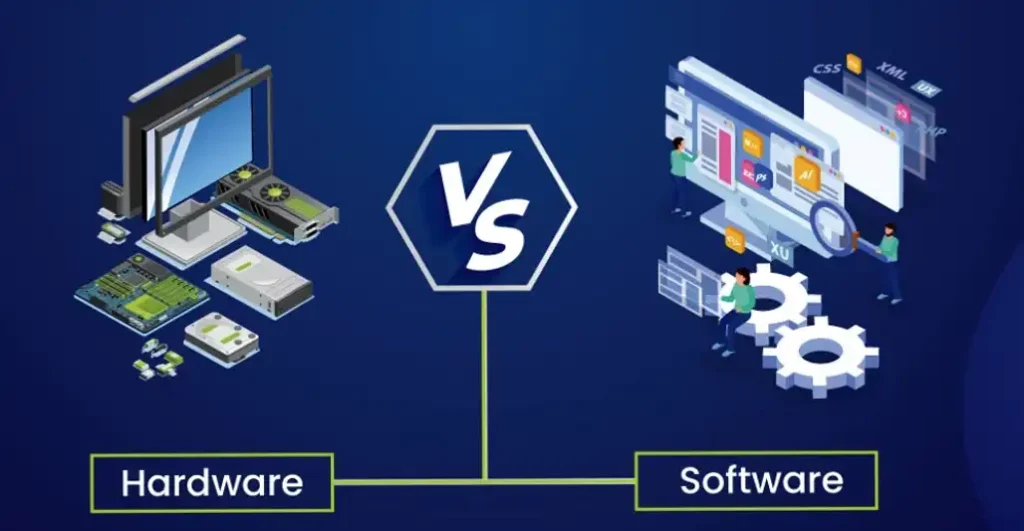
Computers rely on a fantastic duo: hardware and software. While they work together seamlessly, they are fundamentally different things. Here’s a breakdown of their key differences:
Hardware:
- Tangible: Hardware components are the physical parts of a computer system that you can touch. This includes everything from the massive server banks in data centers to the tiny keyboard you use every day. Examples include processors, memory chips, hard drives, monitors, keyboards, mice, printers, etc.
- Function: Hardware provides the physical building blocks for a computer to operate. It performs actions based on instructions from software. Think of it as the body of the computer.
- Examples: CPU (Central Processing Unit), RAM (Random Access Memory), SSD (Solid State Drive), monitor, keyboard, mouse, etc.
Software:
- Intangible: Software is the set of instructions and data that tells hardware what to do. It’s a collection of programs and applications that exist as electronic signals and cannot be physically touched.
- Function: Software is the brain of the computer. It provides the instructions that hardware components need to follow in order to perform specific tasks. Think of it as the mind of the computer.
- Examples: Operating systems (Windows, macOS), web browsers (Chrome, Firefox), productivity suites (Microsoft Office, Google Workspace), games, etc.
Key Differences in a Nutshell
Here’s a table summarizing the key points:
| Feature | Hardware | Software |
|---|---|---|
| Tangibility | Tangible, can be physically touched | Intangible, cannot be physically touched |
| Function | Provides physical building blocks for operation | Provides instructions for hardware to follow |
| Examples | CPU, RAM, monitor, keyboard, mouse | Operating systems, applications, games |
Working Together:
Hardware and software are like partners in a dance. The hardware provides the physical platform, while the software provides the choreography. Neither can function effectively without the other.
For instance, you can have the most powerful processor in the world, but without an operating system to tell it what to do, it’s just a useless piece of hardware. Similarly, the most complex software needs hardware to execute its instructions and produce results.
Memory Chip Recovery Software

Data loss can be a frustrating experience, especially when it comes to important files on a memory chip. Luckily, there are software applications designed to help recover lost data from memory chips, such as SD cards, USB drives, and even hard drives.
Here’s a breakdown of what memory chip recovery software is and how it can help you:
What is Memory Chip Recovery Software?
Memory chip recovery software are programs designed to scan memory chips for lost or deleted data. These programs can potentially recover data that has been accidentally deleted, formatted, or corrupted. There are many different memory chip recovery software programs available, both free and paid.
How Does Memory Chip Recovery Software Work?
When a file is deleted from a memory chip, the data is not necessarily erased immediately. Instead, the space occupied by the file is marked as available for new data. Memory chip recovery software works by scanning the memory chip for these “deleted” files and attempting to recover them. The success rate of data recovery software depends on a number of factors, including the type of memory chip, the way the data was lost, and how much the memory chip has been used since the data was lost.
Here are some of the benefits of using memory chip recovery software:
- Can potentially recover lost or deleted data
- Relatively easy to use
- Many free and paid options available
Here are some of the limitations of using memory chip recovery software:
- Success rate is not guaranteed
- May not be able to recover all lost data
- Can be expensive (for paid programs)
Here are some tips for using memory chip recovery software:
- Stop using the memory chip as soon as you realize you have lost data. The more the memory chip is used, the less likely it is that you will be able to recover your data.
- Download and install a memory chip recovery software program. There are many free and paid options available.
- Run the memory chip recovery software program and follow the instructions.
- Preview the recovered files before saving them to your computer. This will help you to ensure that you are only recovering the files that you want.
- Save the recovered files to a different storage device, such as your computer’s hard drive.
Choosing Memory Chip Recovery Software
There are many different memory chip recovery software programs available, so it is important to choose one that is right for you. Here are a few things to consider when choosing a memory chip recovery software program:
- Price: There are both free and paid memory chip recovery software programs available. Free programs may have limited functionality, while paid programs may offer more features and a higher success rate.
- Ease of use: Some memory chip recovery software programs are more user-friendly than others. If you are not familiar with data recovery, you may want to choose a program that is easy to use.
- Features: Some memory chip recovery software programs offer more features than others. For example, some programs may be able to recover specific types of files, such as photos or videos.
By following these tips, you can increase your chances of successfully recovering lost data from your memory chip.
Conclusion
In closing the debate, memory chips are undeniably hardware. They are the physical foundation for storing data within your computer or device. These tangible components hold information electronically, acting as the workhorses of memory.
Software, on the other hand, plays a vital supporting role. It manages and organizes the data stored within the memory chips, ensuring efficient use of this resource. This interplay between hardware and software is what keeps your computer running smoothly. So, the next time you’re amazed by your computer’s performance, remember the memory chips – the hardware heroes silently working behind the scenes!