In the realm of electronics, capacitors play a crucial role in storing and releasing electrical energy. However, if mishandled, they can pose serious risks. Learning how to discharge a capacitor safely is not just a skill but a necessity for anyone dealing with electronics.
This guide will walk you through the process step by step, ensuring your safety and preserving your electronic devices.
What Are Capacitors
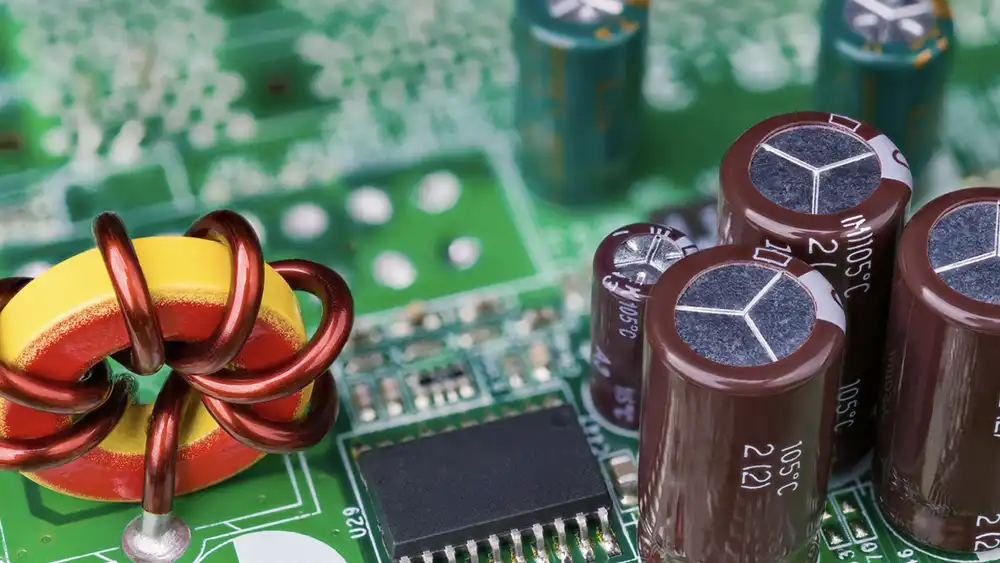
Before delving into the discharge process, it’s essential to understand what capacitors are and how they function. Capacitors are passive electronic components that store and release electrical energy.
They consist of two conductive plates separated by an insulating material known as a dielectric. When voltage is applied across the plates, they store energy in the electric field between them.
The Dangers of Uncharged Capacitors
Uncharged capacitors can pose significant dangers, particularly in electronic circuits. Here are some risks associated with uncharged capacitors:
- Electrical Shock: Uncharged capacitors can still hold residual electrical charge, which can result in an electric shock if accidentally touched. Even low-voltage capacitors can deliver a jolt if not discharged properly.
- Component Damage: If you’re working on a circuit and inadvertently touch an uncharged capacitor, the sudden discharge of stored energy can damage sensitive electronic components, such as transistors, integrated circuits, or other capacitors.
- Personal Injury: In extreme cases, the discharge of a large capacitor can cause severe burns, muscle contractions, or even cardiac arrest if the electrical current passes through the body.
- Fire Hazard: Capacitors store energy in the form of an electric field. If a charged capacitor is short-circuited or damaged, it can release this energy rapidly, leading to overheating, melting, or even ignition of nearby materials.
- Circuit Malfunction: An uncharged capacitor in a circuit may cause unexpected behavior or malfunction if it discharges unintentionally due to a sudden change in voltage or other external factors.
To mitigate these risks, it’s essential to follow proper safety procedures when handling capacitors, including discharging them before working on circuits, using appropriate tools and safety equipment, and being aware of the potential hazards associated with electrical components. Always assume that a capacitor may still hold a charge until proven otherwise, and take necessary precautions to avoid accidents.
Capacitor Discharge Calculator
V(t)=V0⋅eRC−t
Where:
- V(t)V(t)V(t) is the voltage across the capacitor at time ttt
- V0V_0V0 is the initial voltage across the capacitor
- RRR is the resistance
- CCC is the capacitance
- ttt is the time elapsed
Capacitor Discharge Time
Capacitor Discharge Time refers to the time it takes for a capacitor to release its stored energy and reach a lower voltage level when connected to a resistor or other load. The discharge time is determined by the capacitor’s capacitance (C) and the resistance (R) in the circuit, and it follows an exponential decay.
How Long Does a Capacitor Take to Discharge
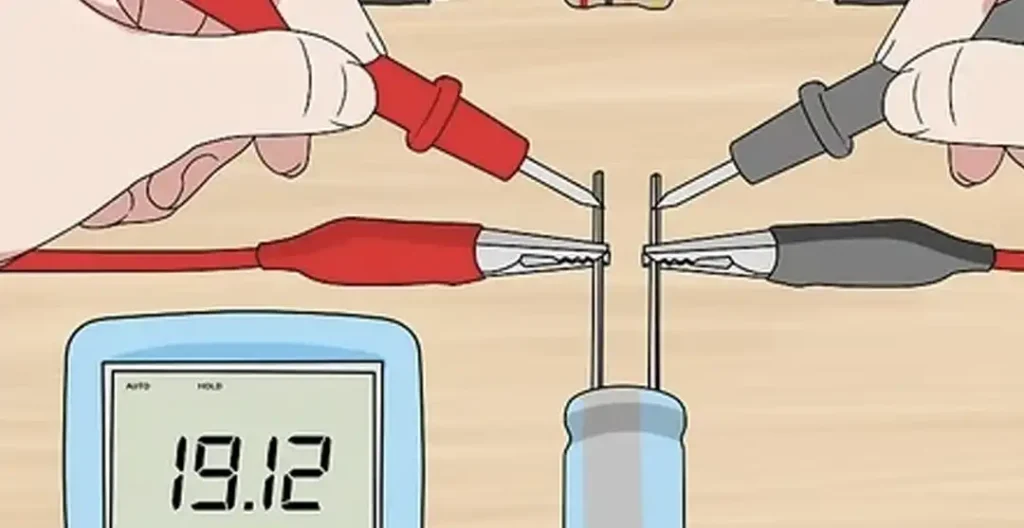
The time it takes for a capacitor to discharge depends on several factors, including the capacitance of the capacitor, the resistance of the discharge path, and the initial voltage across the capacitor. Here are some general guidelines:
- Capacitance: Capacitors with higher capacitance take longer to discharge compared to capacitors with lower capacitance. Larger capacitors can store more electrical energy, so they take more time to release that energy.
- Resistance: The discharge path’s resistance also affects the discharge time. A higher resistance will slow down the discharge process, while a lower resistance will speed it up. Using a discharge tool with a resistor can control the discharge rate.
- Initial Voltage: The higher the initial voltage across the capacitor, the longer it will take to discharge. Capacitors with higher voltages will take more time to release their stored energy compared to those with lower voltages.
In general, capacitors can discharge relatively quickly, often within a few seconds to a minute, especially if discharged through a low-resistance path. However, larger capacitors or those with higher initial voltages may take longer to fully discharge.
It’s important to allow sufficient time for the capacitor to discharge completely before handling it or working on the circuit to avoid any potential risk of electric shock or damage to components.
Using a multimeter to monitor the voltage reduction can help ensure that the capacitor is fully discharged before proceeding with any work.
Discharge Safety and Methods
Discharging a capacitor safely is essential to prevent injury, damage to equipment, or electrical hazards. Capacitors store electrical energy even when the power is turned off, and they can release a dangerous charge if handled improperly
How to Discharge a Capacitor

Discharging a capacitor is important for safety reasons, especially if you’re working on electronic circuits.
Here’s a step-by-step guide:
Safety First:
Before doing anything, make sure you’ve turned off the power source to the circuit containing the capacitor. This could mean unplugging the device or turning off the circuit breaker.
Step 1: Identify the Capacitor
Locate the capacitor in the circuit. Capacitors are often cylindrical, sometimes with two leads sticking out of one end or sometimes flat and rectangular.
Step 2: Use a Discharge Tool
You can discharge a capacitor using a tool specifically designed for the purpose, like a discharge resistor. This tool helps to safely release the stored electrical charge in the capacitor without causing damage.
Step 3: Short the Leads
If you don’t have a discharge tool, you can use a well-insulated screwdriver with a metal shaft. With the power off, touch the metal shaft of the screwdriver simultaneously to both of the leads of the capacitor. This creates a short circuit, allowing the capacitor to discharge.
Step 3: Wait
After shorting the leads, wait for a few seconds to ensure that the capacitor has completely discharged.
Step 4: Check Voltage
If you have a multimeter, you can use it to check the voltage across the capacitor terminals. This ensures that it’s fully discharged before you proceed with any work.
Step 5: Proceed with Caution
Once you’re sure the capacitor is discharged, you can safely work on the circuit. But always double-check to ensure the power is off before touching any components.
Remember, capacitors can store electrical charge even after the power is turned off, so it’s crucial to discharge them properly to avoid any potential shocks or damage to yourself or the circuit.
How to Discharge a Capacitor Using a Multimeter

You can discharge a capacitor using a multimeter by following these steps:
- Set Multimeter to Voltage Mode: Turn on your multimeter and set it to the voltage measurement mode. Choose a range that is higher than the voltage rating of the capacitor you want to discharge.
- Safety Gear: As a precaution, wear rubber gloves and safety goggles to protect yourself from any potential electric shock.
- Connect Multimeter Leads: Take the probes of the multimeter, one black (negative) and one red (positive), and touch the leads of the capacitor with them. Connect the black probe to the negative terminal of the capacitor and the red probe to the positive terminal.
- Observe Voltage Reading: Look at the multimeter display to see the voltage reading. If the capacitor is charged, the voltage reading will initially be the same as the voltage rating of the capacitor.
- Wait for Discharge: Allow the multimeter to discharge the capacitor gradually. The voltage reading on the multimeter will decrease over time as the capacitor discharges its stored energy.
- Verify Discharge: Once the voltage reading on the multimeter drops to near-zero, it indicates that the capacitor is fully discharged. At this point, it’s safe to proceed with any work on the circuit.
- Disconnect Multimeter: Remove the probes from the capacitor terminals, and turn off the multimeter.
- Safety Check: Before touching any components, double-check that the power source to the circuit is turned off to prevent any accidental charging of the capacitor.
By using a multimeter to discharge a capacitor, you can safely monitor the voltage reduction until the capacitor is fully discharged, minimizing the risk of electric shock or damage to the capacitor and other circuit components.
How to Discharge a 450v Capacitor

Discharging a 450V capacitor requires careful handling due to the higher voltage involved. Here’s how you can safely discharge it:
- Turn Off Power: Ensure that the power source to the circuit containing the capacitor is turned off. This could involve unplugging the device or switching off the circuit breaker.
- Identify the Capacitor: Locate the capacitor in the circuit. It will likely be cylindrical, possibly with two leads sticking out of one end.
- Safety Gear: Wear insulated gloves and safety goggles to protect yourself from potential electrical shock.
- Discharge Tool: Use a discharge tool designed for high-voltage capacitors. This tool typically includes a resistor connected to insulated leads.
- Connect the Tool: With the power off, connect the leads of the discharge tool to the terminals of the capacitor. Ensure a secure connection.
- Wait: Allow the capacitor to discharge completely. This may take a few seconds to a minute, depending on the capacitance of the capacitor.
- Double-Check: Use a multimeter to verify that the voltage across the capacitor terminals has dropped to near-zero. This confirms that the capacitor is fully discharged.
- Proceed with Caution: Once you’re certain the capacitor is discharged, you can safely work on the circuit. Be cautious and double-check that the power remains off before touching any components.
Discharging a high-voltage capacitor requires extra care and attention to safety. Always handle these components with caution and follow proper procedures to avoid accidents or injuries.
How to Discharge Microwave Capacitor

How to discharge a capacitor in a microwave?
Discharging a microwave capacitor is crucial for safety, as these capacitors can store a significant amount of electrical energy. Here’s how to safely discharge a microwave capacitor:
- Safety First: Before doing anything, unplug the microwave from the power outlet. Make sure it’s completely disconnected from the power source to prevent any risk of electric shock.
- Identify the Capacitor: In a microwave, the capacitor is typically located near the magnetron, which is the part responsible for generating microwave radiation. It’s usually a cylindrical or rectangular metal component with wires attached to it.
- Safety Gear: Put on rubber gloves and safety goggles to protect yourself from electric shock.
- Discharge Tool: Use a discharge tool specifically designed for microwave capacitors. This tool often consists of a high-wattage resistor with insulated leads.
- Disconnect Capacitor Leads: If possible, disconnect the leads connected to the capacitor to prevent any accidental discharge during the process.
- Connect Discharge Tool: With the capacitor leads disconnected, connect the leads of the discharge tool to the terminals of the capacitor. Ensure a secure connection.
- Wait: Allow the capacitor to discharge completely. This may take a few seconds to a minute, depending on the capacitance of the capacitor and the discharge tool used.
- Verify Discharge: Use a multimeter to confirm that the voltage across the capacitor terminals has dropped to near-zero. This ensures that the capacitor is fully discharged.
- Proceed with Caution: Once you’re certain the capacitor is discharged, you can safely work on the microwave. However, always exercise caution and double-check that the power remains off before touching any components.
Discharging a microwave capacitor requires careful attention to safety procedures due to the high voltage and energy involved. Always handle these components with extreme caution to avoid accidents or injuries.
Capacitor Discharge in Circuits
Capacitor Discharge Circuit
A capacitor discharge circuit is designed to safely release the stored electrical energy from a capacitor. Typically, it consists of a resistor connected in series with the capacitor to control the discharge rate. When the circuit is closed, the resistor limits the current flow, ensuring the capacitor discharges gradually. This setup is commonly used in power supplies, electronic testing, and to safely drain capacitors in high-voltage applications.
Capacitor Discharge Circuit Diagram
A simple capacitor discharge circuit diagram includes:
- Capacitor (C): The energy storage component.
- Resistor (R): Placed in series to control the rate of discharge.
- Switch (S): Allows the circuit to be closed, enabling discharge.
- Voltage Source (V): Provides initial voltage to the capacitor.
The capacitor, when charged, holds energy. Upon closing the switch, the current flows through the resistor, causing the capacitor to discharge over time.
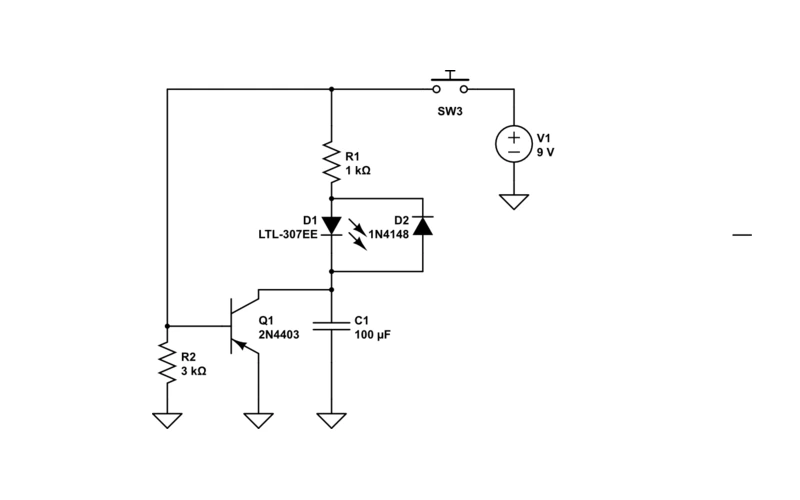
Common FAQs about Discharging Capacitors:
How Do You Discharge a Capacitor
To discharge a capacitor safely, you can connect a resistor across its terminals, allowing the charge to dissipate gradually. Alternatively, use a multimeter with a resistance function or, for larger capacitors, a discharge tool. Always ensure safety by using insulated tools and waiting for the charge to fully dissipate.
How to Safely Discharge a Capacitor
To safely discharge a capacitor, use a high-resistance tool or resistor (1kΩ to 10kΩ) to connect the terminals, allowing the charge to dissipate gradually. Always wear insulated gloves, verify discharge with a multimeter, and avoid short-circuiting to prevent sparks or damage. Never handle high-voltage capacitors without proper precautions.
How often should capacitors be discharged?
Capacitors should be discharged whenever you are working on electronic devices to prevent any potential accidents.
Can I use a metal tool to discharge a capacitor?
It’s not recommended to use metal tools as they can create sparks and damage the capacitor. Instead, opt for a discharge tool specifically designed for the purpose.
What happens if I don’t discharge a capacitor?
Failing to discharge a capacitor can result in electric shock or damage to the electronic components you’re working on.
Is it necessary to discharge capacitors in low-voltage devices? Yes, it’s essential to discharge capacitors in all devices, regardless of voltage, to ensure safety.
Discharge Capacitor
A capacitor discharge refers to the process where the stored electrical energy in the capacitor is released, typically through a resistor or another component. This occurs when the capacitor is connected to a circuit that allows the flow of current, allowing the charge on the capacitor plates to dissipate. Discharging is important because it prevents dangerous voltage levels from remaining in the capacitor after power has been removed from the circuit.
Can capacitors retain a charge even after a device is unplugged?
Yes, capacitors can retain electrical charge for some time after a device is unplugged, which is why proper discharge procedures are crucial.
Can I discharge a capacitor by shorting its terminals with a wire?
While it’s possible, it’s not recommended as it can cause sparks and damage the capacitor. It’s safer to use a discharge tool.
Conclusion
Discharging a capacitor is a fundamental aspect of working with electronic devices. By following proper procedures and safety precautions, you can ensure your safety and prevent damage to electronic components. Remember always to prioritize safety and handle capacitors with care.