Computer capacitors are essential components in modern electronics, playing a key role in energy storage, signal filtering, and voltage regulation. These tiny devices store electrical energy and release it when needed, ensuring stable power delivery to your computer’s circuits.
Capacitors help smooth out power fluctuations, improve performance, and extend the life of your devices. From motherboards to power supplies, computer capacitors are crucial for smooth and efficient operation. Looking to upgrade your system? Explore our high-performance computer capacitors and find the perfect fit for your needs today!
What Are Computer Capacitors?
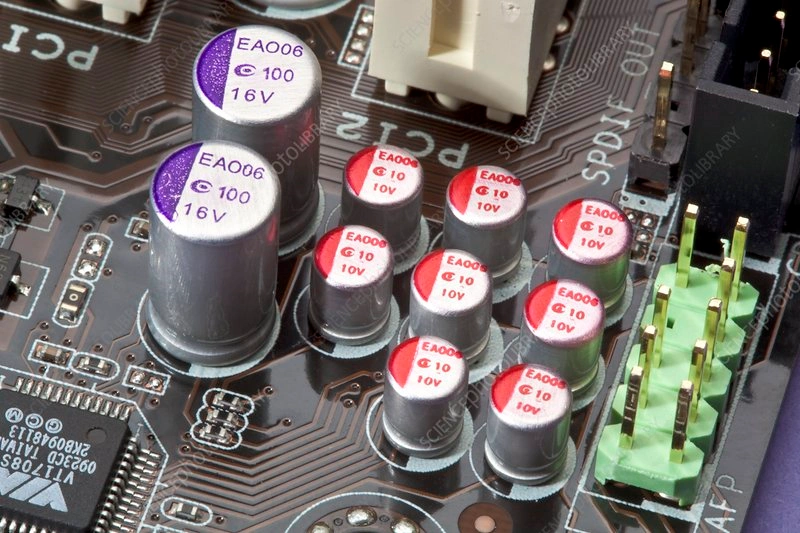
A computer capacitor is an essential electronic component that stores and releases electrical energy to ensure smooth performance. It consists of two metal plates separated by a dielectric material, which can be ceramic, electrolytic, or tantalum. When voltage is applied, the plates accumulate charge, creating an electric field.
This allows capacitors to stabilize power supply, filter signals, and manage voltage fluctuations. Capacitance, measured in farads (F), determines how much energy a capacitor can store, influencing its role in computers. High capacitance capacitors handle larger energy storage, vital for processors, memory, and power regulation.
Types of Computer Capacitors

Electrolytic Capacitors
Electrolytic capacitors are known for their high capacitance and compact size. These capacitors are typically used in power supplies and motherboards due to their ability to handle large amounts of electrical energy. Their advantages include efficient voltage regulation and energy storage. They are crucial for providing smooth power to critical computer components, ensuring system stability during high demand.
Ceramic Capacitors
Ceramic capacitors excel in high-frequency applications. Their compact design and ability to withstand high voltages make them perfect for use in CPUs, GPUs, and RAM. These capacitors are highly reliable, offering fast response times for filtering signals and smoothing power supply fluctuations. Their stability and performance under varying conditions make them a key component in modern computer systems.
Tantalum Capacitors
Tantalum capacitors are known for their small size, reliability, and high capacitance. They are ideal for compact devices like laptops and mobile devices, where space is limited but high performance is needed. Tantalum capacitors maintain stable performance over time, making them suitable for devices that require long-lasting reliability. They are commonly used in power circuits and memory modules in portable electronics.
Solid-State Capacitors
Solid-state capacitors offer exceptional longevity and stability compared to other types. These capacitors use solid electrolytes, which reduce the risk of leakage or failure. Commonly found in high-end computers and modern devices, they ensure reliable power regulation and smooth performance.
Solid-state capacitors contribute to extended device life, making them ideal for demanding applications like gaming or professional computing.
Other Capacitor Types
In addition to the common types, there are specialty capacitors like film capacitors, aluminum electrolytic capacitors, and more. Film capacitors are excellent for high-precision applications, while aluminum capacitors are often used for energy storage and filtering in power supplies.
Each type serves a unique purpose, providing tailored solutions to meet specific performance and durability needs in various computer components.
How Do Computer Capacitors Work?
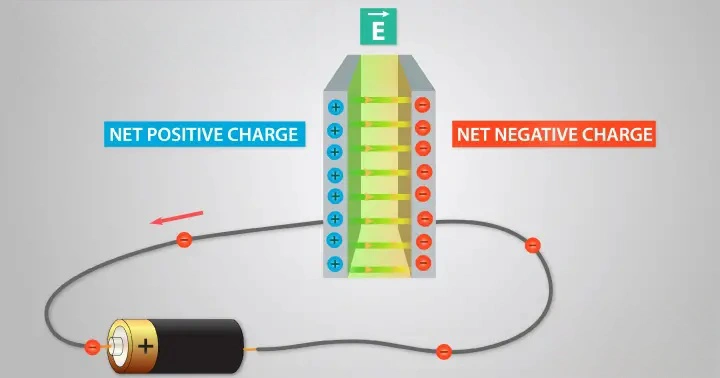
Capacitor Charging and Discharging Proces
Capacitors work by charging when voltage is applied across their plates, storing electrical energy. Once charged, they discharge when the circuit demands energy, releasing stored power. This continuous cycle of charging and discharging allows capacitors to regulate voltage, ensuring a steady flow of electricity. They act like energy buffers, filling in gaps when needed and maintaining system stability in computers.
Power Supply Signal Filtering and Voltage Smoothing
Capacitors play a crucial role in filtering power supply signals, removing unwanted noise and smoothing out voltage fluctuations. By quickly charging and discharging, capacitors stabilize the power provided to sensitive computer components. This process ensures that parts like CPUs, RAM, and GPUs receive clean, consistent power, preventing performance disruptions caused by electrical interference or instability.
Capacitors in Memory Storage and Data Transfer
Capacitors are integral to memory storage and data transfer in computers. In dynamic RAM (DRAM), capacitors store bits of data as electrical charge. These charges are read and refreshed periodically to maintain data integrity. Capacitors also help in transferring data quickly between different computer components, ensuring smooth communication and preventing slowdowns in memory or processing operations.
Capacitors in Power Supply Units and Voltage Regulation
Capacitors are critical in power supply units (PSUs) and voltage regulation circuits. They filter and stabilize incoming power, ensuring that the computer’s components receive the correct voltage. Capacitors smooth out ripple voltage from the PSU, reducing fluctuations that could damage sensitive components. This regulation ensures optimal performance and longevity for high-demand components like processors and graphics cards.
Capacitors in Signal Processing (CPUs, GPUs)
Capacitors assist in signal processing within CPUs and GPUs by maintaining steady voltage levels. They help smooth power delivery, allowing these high-performance components to function efficiently. Capacitors filter electrical noise that could interfere with data processing, ensuring that both CPUs and GPUs receive clear, uninterrupted signals. This enables faster, more reliable computations and smooth visual output.
Importance of Computer Capacitors
System Stability and Performance
Capacitors are vital for maintaining system stability and optimizing performance. By regulating voltage fluctuations and stabilizing the power supply, capacitors ensure that every component receives consistent power. This stability prevents crashes, freezes, and slowdowns, enabling computers to run smoothly under heavy loads and providing users with a seamless, reliable computing experience.
Ensuring Smooth Operation in Processors and Memory
Capacitors play a key role in the smooth operation of processors and memory. They help to manage voltage levels and provide the necessary energy to keep data flowing seamlessly between the CPU and RAM. By supporting fast, reliable power delivery, capacitors allow processors to execute tasks efficiently, while ensuring memory retains data integrity and communicates effectively with other system components.
Impact on Reducing Electrical Noise
Capacitors help minimize electrical noise, which can disrupt the performance of sensitive computer components. They filter out unwanted signals and smooth voltage fluctuations, ensuring clean, stable power delivery.
By reducing noise interference, capacitors enhance the accuracy of data processing in CPUs, GPUs, and memory, ensuring computers perform at their best, especially in high-demand environments like gaming or professional computing.
Use of Computer Capacitors
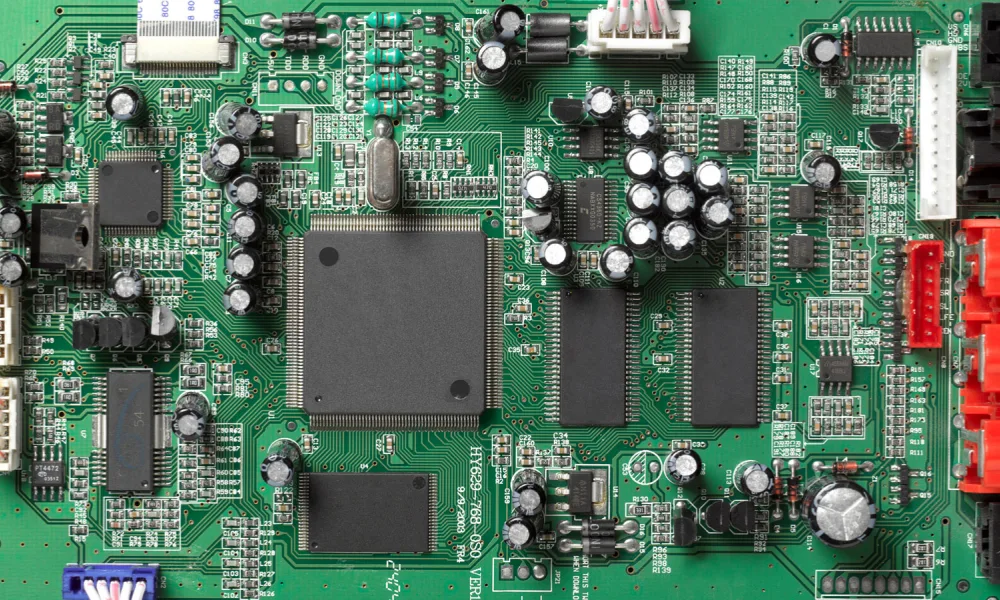
Power Supply Regulation
Capacitors are essential for regulating the power supply in computers. They help smooth out voltage fluctuations and reduce ripple in power from the PSU, ensuring steady energy delivery to components like the CPU, GPU, and RAM. By stabilizing the voltage, capacitors prevent performance issues like system instability or crashes, ensuring that your computer operates smoothly under heavy workloads.
Signal Filtering and Noise Reduction
Capacitors are used to filter unwanted electrical noise and interference from signals in computers. They absorb and smooth out fluctuations in the electrical current, preventing noise from affecting critical components like processors and memory. This filtering improves overall system performance by ensuring that the signals delivered to sensitive circuits are clean, reducing errors and enhancing reliability.
Memory Storage and Data Transfer
In memory modules like DRAM, capacitors store and manage the data that the system needs to access quickly. These capacitors hold charge that represents binary data (1s and 0s). As the computer processes information, capacitors ensure that memory data is transferred efficiently and accurately, providing the system with the speed and reliability needed for tasks like gaming, video editing, or multitasking.
Heat Management and Longevity
Capacitors help manage heat in computers by providing stable power to high-performance components. They also contribute to the longevity of the system by reducing power surges and preventing overheating.
A well-maintained capacitor ensures that heat-sensitive parts, like processors and GPUs, receive clean power, extending their life and ensuring optimal performance even during intense computing tasks.
Signs of Faulty Computer Capacitors
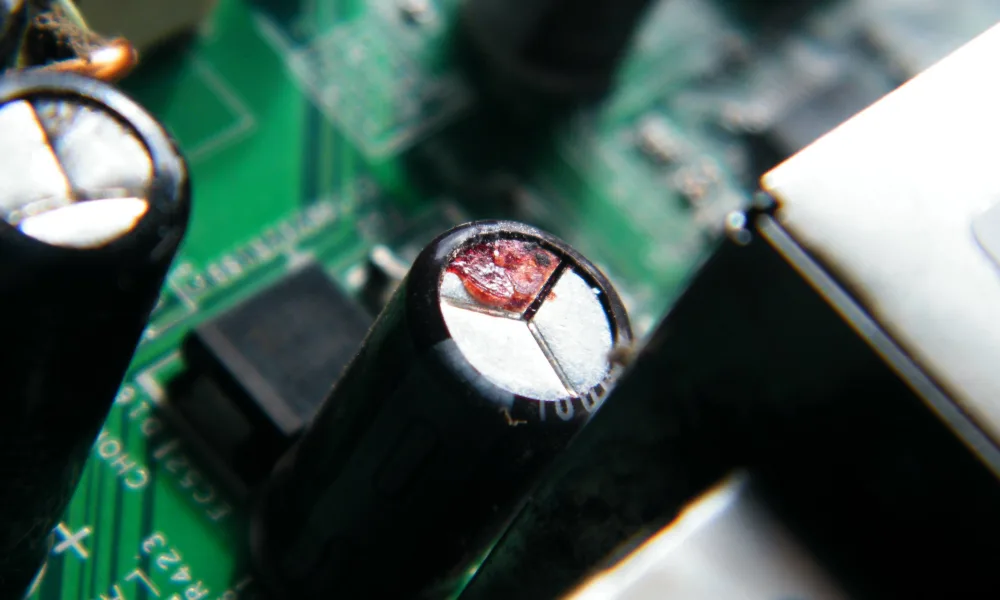
Signs of faulty computer capacitors include several clear symptoms that can affect your system’s performance. Damaged capacitors often cause system instability, such as random crashes, freezes, or slowdowns. Visually, you may notice bulging, leaking, or discoloration around the capacitor, indicating internal damage.
Faulty capacitors disrupt the power supply, leading to voltage fluctuations that can degrade performance in processors, memory, and graphics. Regular maintenance and monitoring of capacitors are essential to prevent failures, ensuring long-lasting, reliable system operation.
Replacing and Repairing Faulty Computer Capacitors
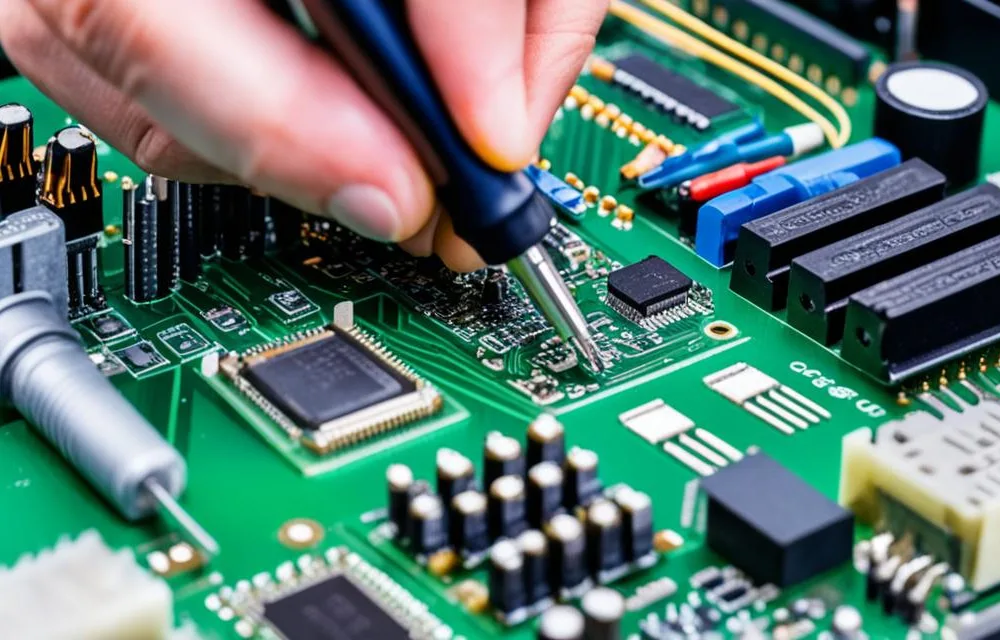
Replacing and repairing faulty computer capacitors is crucial for maintaining system stability. You should replace capacitors when you notice visual damage like bulging or leaking, or if your system experiences frequent crashes or instability. Use tools like a soldering iron and desoldering braid for safe capacitor removal and replacement.
Always take safety precautions by disconnecting power and wearing protective gear. While professional repair ensures precision, DIY replacement can be done with the right skills and tools. Common issues include faulty power supply capacitors, which can be solved by selecting high-quality replacements that match the original specifications, restoring system performance and longevity.
Conclusion
In conclusion, computer capacitors play a critical role in ensuring stable performance and reliable power delivery within your system. They regulate voltage, filter noise, and support memory and data transfer, all while maintaining longevity.
Understanding how computer capacitors work helps you recognize their importance in smooth computer operation. Don’t overlook their maintenance and replacement—choose high-quality computer capacitors to keep your system running at its best. Invest in quality capacitors from weishi today!
FAQ
What are the capacitors used in computers?
Capacitors used in computers include electrolytic, ceramic, tantalum, and solid-state capacitors. They help regulate voltage, filter electrical noise, and store energy to ensure stable operation of key components like the CPU, memory, and power supply.
How long do PC capacitors last?
PC capacitors typically last between 5 to 10 years, depending on their type, quality, and operating conditions. High temperatures and heavy workloads can reduce their lifespan, but proper maintenance can help extend their functional life.
Do modern computers use capacitors?
Yes, modern computers extensively use capacitors. They are crucial for managing voltage stability, filtering power supply signals, and supporting the operation of memory, processors, and graphic cards. Capacitors are essential for maintaining smooth performance and preventing system instability.
How many capacitors are in a computer?
The number of capacitors in a computer can vary based on the design and components. A typical desktop motherboard contains dozens to over a hundred capacitors, with additional capacitors found in power supplies, memory modules, and other key parts.
Where are capacitors in a PC?
Capacitors are located in various areas of a PC, including the motherboard, power supply unit, memory slots, CPU, and GPU. They are strategically placed near power-related components to regulate voltage and ensure clean power delivery, supporting overall system stability and performance.