Have you ever encountered a swollen or bulged capacitor in your electronic device? This seemingly innocuous component can cause a range of issues, from intermittent performance to complete failure.
In this comprehensive guide, we’ll delve into the world of bulged capacitors, exploring their causes, implications, and preventative measures.
What Is a Bulged Capacitor

A bulging capacitor is a capacitor that has physically expanded or swollen due to internal pressure. This bulging is often a sign of a failing capacitor.
What Is Swollen Capacitor
A swollen capacitor is a capacitor that has physically bulged or expanded due to internal pressure. This is often a sign of a failing or failed component.
Causes of Swollen Capacitors:
- Overheating: Excessive heat can cause the internal components of a capacitor to degrade, leading to pressure buildup and swelling.
- Overvoltage: Applying a voltage higher than the capacitor’s rated voltage can cause it to overheat and fail.
- Electrolyte Leakage: In electrolytic capacitors, the electrolyte can degrade and leak, causing pressure buildup and swelling.
- Aging: Over time, capacitors can degrade, especially if exposed to high temperatures or humidity.
Symptoms of a Swollen Capacitor:
- Physical Bulging: The most obvious sign is a visible bulge or rounded top on the capacitor.
- Cracked or Leaking Seal: The casing may show signs of damage or fluid leakage.
- Discoloration or Residue: The capacitor may appear darker or have a white, powdery residue around it, indicating electrolyte leakage.
Consequences of Ignoring a Swollen Capacitor:
- System Instability: Frequent crashes, freezes, or unexpected restarts.
- Boot Problems: Difficulty booting up or long boot times.
- Strange Noises: Unusual sounds like high-pitched squeals or humming noises.
- Overheating: Excessive heat, especially around the power supply unit (PSU) or motherboard.
- Blue Screen of Death (BSOD): Frequent system crashes with a blue screen error.
- Complete System Failure: In severe cases, a failed capacitor can cause the entire device to stop working.
What to Do About a Swollen Capacitor:
- Professional Repair: The safest and most reliable method is to have a professional technician replace the faulty capacitor.
- DIY Repair: If you’re experienced with electronics, you can attempt to replace the capacitor yourself. However, this requires technical skills and proper tools. Always exercise caution and discharge any remaining power before working on the device.
- Device Replacement: In some cases, replacing the entire device might be more cost-effective than repairing it.
Preventive Measures:
- Proper Cooling: Ensure adequate airflow to prevent overheating.
- Surge Protection: Use a surge protector to protect your device from power surges.7
- Regular Maintenance: Clean your device regularly to remove dust and debris.
If you suspect a capacitor is swollen, it’s important to address the issue promptly to avoid further damage to your device.
What Causes a Capacitor to Expand
A capacitor can expand due to several reasons:
1. Overheating:
- Excessive heat can cause the internal electrolyte to expand and build up pressure.
- This can lead to the capacitor’s casing to bulge or even rupture.
- Overheating can be caused by various factors such as high ambient temperatures, inadequate cooling, or excessive current draw.
2. Overvoltage:
- Applying a voltage higher than the capacitor’s rated voltage can damage the internal components and lead to pressure buildup.
- This can cause the capacitor to swell or explode.
3. Age and Degradation:
- Over time, electrolytic capacitors can degrade, especially the electrolyte, which can dry out or decompose.
- This can lead to increased internal resistance and heat generation, which can cause the capacitor to bulge.
4. Manufacturing Defects:
- Faulty manufacturing processes can result in weak seals or internal defects, allowing for pressure buildup.
- This can cause the capacitor to swell or leak.
It’s important to note that a bulging capacitor is a sign of imminent failure and should be replaced immediately to avoid potential damage to other components and fire hazards.
What Causes a Bulged Capacitor
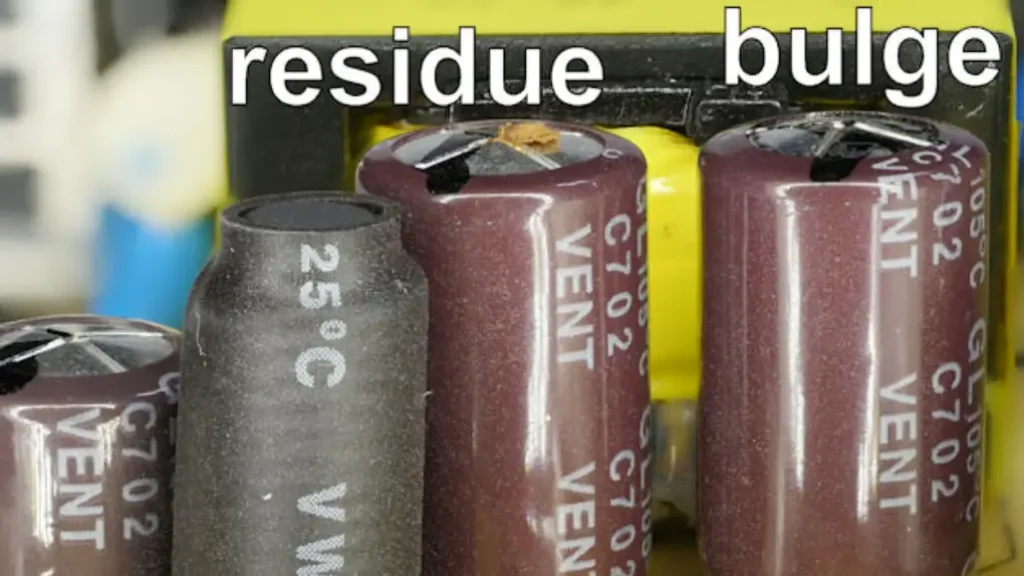
A bulging capacitor is a sign of internal damage and can be caused by several factors:
1. Overheating:
- Excessive heat can cause the internal electrolyte to expand and build up pressure, leading to the capacitor’s casing to bulge or even rupture.
- This can be caused by various factors such as high ambient temperatures, inadequate cooling, or excessive current draw.
2. Overvoltage:
- Applying a voltage higher than the capacitor’s rated voltage can damage the internal components and lead to pressure buildup.
- This can cause the capacitor to swell or explode.
3. Age and Degradation:
- Over time, electrolytic capacitors can degrade, especially the electrolyte, which can dry out or decompose.
- This can lead to increased internal resistance and heat generation, which can cause the capacitor to bulge.
4. Manufacturing Defects:
- Faulty manufacturing processes can result in weak seals or internal defects, allowing for pressure buildup.
- This can cause the capacitor to swell or leak.
It’s important to note that a bulging capacitor is a sign of imminent failure and should be replaced immediately to avoid potential damage to other components and fire hazards.
Bad Capacitor Symptoms

How to tell if a capacitor is bad on a circuit board?
A bad capacitor can manifest in various ways, depending on the specific device and its role in the circuit. Here are some common symptoms:
General Symptoms:
- Reduced performance: The device may not function as efficiently as it used to.
- Unstable operation: Intermittent issues, crashes, or unexpected behavior.
- Noisy operation: Unusual sounds like humming, buzzing, or clicking.
- Overheating: Excessive heat generation, especially around the capacitor.
- Physical damage: Visible signs like bulging, leaking, or discoloration.
Specific Symptoms in Different Devices:
Power Supplies:
- Voltage fluctuations: Unstable voltage output, leading to erratic device behavior.
- Noisy operation: Humming or buzzing sounds from the power supply.
- Reduced power output: Inability to deliver sufficient power to connected devices.
Audio Equipment:
- Distorted sound: Unclear or garbled audio output.
- Reduced volume: Lower-than-normal sound levels.
- Humming or buzzing noises: Background noise in the audio output.
Computer Hardware:
- Frequent crashes and freezes: Unstable system operation.
- Slow performance: Sluggish response times and reduced processing speed.
- Unexpected shutdowns: Abrupt power loss.
Air Conditioners:
- Weak airflow: Reduced cooling capacity.
- Delayed startup: Slow response time when turning on the AC unit.
- Frequent cycling: Short cycles of operation followed by shutdowns.
- Humming noise: Unusual sounds from the AC unit.
If you suspect a bad capacitor, it’s recommended to consult a professional technician for diagnosis and repair. They can accurately identify the faulty component and replace it with a suitable replacement.
Bulging Capacitor on Motherboard
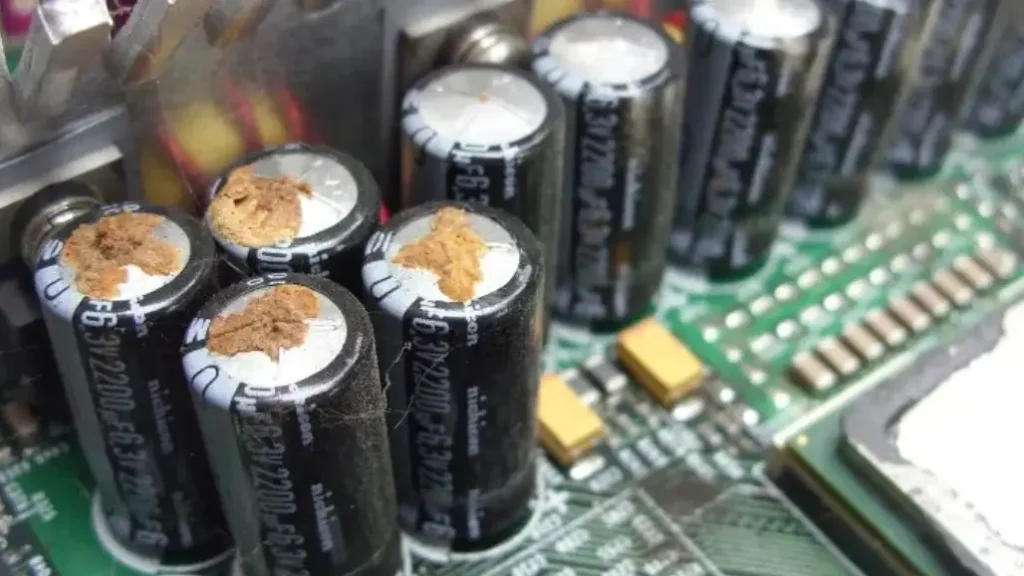
A Bulging Capacitor: A Sign of Trouble
A bulging capacitor on a motherboard is a clear indication of a failing component. These capacitors, essential for filtering and stabilizing power, can swell due to various factors, including:
- Age: Over time, electrolytic capacitors can degrade, leading to internal gas buildup and physical expansion.
- Overheating: Excessive heat can accelerate the aging process and cause the capacitor to bulge.
- Overvoltage: Applying higher-than-rated voltage can stress the capacitor, leading to its failure.
Why is a Bulging Capacitor a Problem
A bulging capacitor is a sign of internal damage and can lead to several problems:
1. Reduced Capacitance:
- The bulging indicates a loss of internal volume, which directly impacts the capacitor’s ability to store charge.
- This reduced capacitance can lead to decreased performance in various electronic devices.
2. Increased Leakage Current:
- Internal damage can cause increased leakage current, where the capacitor allows current to flow even when it’s not supposed to.
- This can drain power and potentially damage other components in the circuit.
3. Voltage Fluctuations:
- Capacitors are often used to filter and stabilize voltage in electronic circuits.
- A damaged capacitor can fail to perform this function, leading to voltage fluctuations that can disrupt the operation of the device.
4. Fire Hazard:
- In severe cases, the internal pressure can build up to the point where the capacitor ruptures.
- This can release hot gases and potentially ignite nearby flammable materials, posing a fire risk.
5. Component Damage:
- Voltage spikes caused by a failing capacitor can damage other components on the circuit board, leading to further malfunctions and increased repair costs.
Therefore, it’s crucial to replace a bulging capacitor as soon as possible to prevent further damage and ensure the safe and reliable operation of your electronic device.
Swollen Capacitors on Motherboard
A swollen capacitor on a motherboard is a clear indication of a failing component. These capacitors are crucial for filtering and stabilizing power within the system. When they fail, they can cause a variety of issues, including:
Common Symptoms of a Failing Capacitor:
- System Instability: Frequent crashes, freezes, or unexpected shutdowns.
- Slow Performance: Reduced processing speed and sluggish response times.
- Noisy Operation: Unusual sounds like buzzing, humming, or clicking noises.
- Overheating: Excessive heat generation, especially around the capacitor.
- Visual Signs: Bulging, leaking, or discoloration of the capacitor.
Why Do Capacitors Swell?
Several factors can contribute to capacitor swelling:
- Age: Over time, electrolytic capacitors can degrade, leading to internal gas buildup and physical expansion.
- Overheating: Excessive heat can accelerate the aging process and cause the capacitor to swell.
- Overvoltage: Applying higher-than-rated voltage can stress the capacitor, leading to its failure.
- Manufacturing Defects: Faulty manufacturing processes can result in weak seals or internal defects.
What to Do About a Swollen Capacitor:
If you notice a swollen capacitor on your motherboard, it’s crucial to take action:
- Don’t Use the Device: Continuing to use the device can lead to further damage and potential fire hazards.
- Consult a Professional: If you’re not comfortable with electronics repair, it’s best to consult a qualified technician.
- DIY Replacement (for experienced users): If you’re confident in your soldering skills, you can replace the capacitor yourself. However, this requires careful attention to detail and specific technical knowledge.
Remember:
- Safety First: Always discharge any capacitors before handling them to avoid electric shock.
- Correct Replacement: Ensure you use a replacement capacitor with the same capacitance, voltage rating, and polarity.
- Professional Help: If you’re unsure about any step, consult a professional technician to avoid damaging your device.
By addressing a swollen capacitor issue promptly, you can prevent further damage to your motherboard and ensure the longevity of your device.
What to Do About a Bulged Capacitor
If you discover a bulging capacitor, it’s crucial to take immediate action to prevent further damage and potential hazards:
- Don’t Use the Device:
- Immediately power off the device to avoid any potential electrical shorts or fires.
- Consult a Professional:
- If you’re not comfortable with electronics repair, it’s best to consult a qualified technician to replace the faulty capacitor.
- A professional can safely remove the old capacitor and install a new one, ensuring correct polarity and voltage rating.
- DIY Replacement (for experienced users):
- If you’re confident in your soldering skills, you can replace the capacitor yourself. However, this requires careful attention to detail and specific technical knowledge.
- Important: Ensure you have the correct replacement capacitor with the same capacitance, voltage rating, and polarity.
- Safety First: Always discharge any capacitors before handling them to avoid electric shock.
Remember:
- A bulging capacitor is a sign of imminent failure and should be replaced as soon as possible.
- Replacing capacitors can be a delicate process, so it’s essential to take precautions and follow proper procedures.
- If you’re unsure about any step, consult a professional technician to avoid damaging your device.
By addressing a bulging capacitor promptly, you can prevent further damage and ensure the safe and reliable operation of your electronic device.
Preventive Measures:
- Proper Cooling: Ensure adequate airflow to prevent overheating.
- Voltage Regulation: Use a reliable power supply unit (PSU) to avoid voltage spikes.
- Regular Maintenance: Clean the system regularly to remove dust and debris.
By addressing a bulging capacitor issue promptly, you can prevent further damage to your motherboard and ensure the longevity of your device.
Conclusion
Bulging capacitors can pose a significant risk to your electronic devices. By understanding the causes, identifying the signs, and taking preventative measures, you can protect your devices and avoid potential electrical fires or malfunctions.
Remember:
- Regular Inspection: Regularly check your devices for signs of bulging capacitors.
- Preventive Maintenance: Keep your devices cool and avoid overloading them.
- Professional Replacement: If you notice a bulging capacitor, consult a professional technician for safe replacement.
Want to ensure the longevity of your electronic projects?
Source your capacitors wholesale from us! We offer a wide range of high-quality capacitors at competitive prices. Contact us today to learn more about our inventory and get a quote.