In the realm of electronics, capacitors play a vital role in storing and releasing electrical energy. However, over time, these components may degrade or fail, necessitating replacement. Fear not, for this guide is your beacon through the process of capacitor replacement.
Whether you’re a seasoned DIY enthusiast or a novice, this article provides comprehensive insights, expert tips, and step-by-step instructions to ensure a successful capacitor replacement endeavor.
What are Capacitors
Capacitors are electronic components designed to store and release electrical energy. They consist of two conductive plates separated by an insulating material, known as a dielectric.
Types of Capacitors
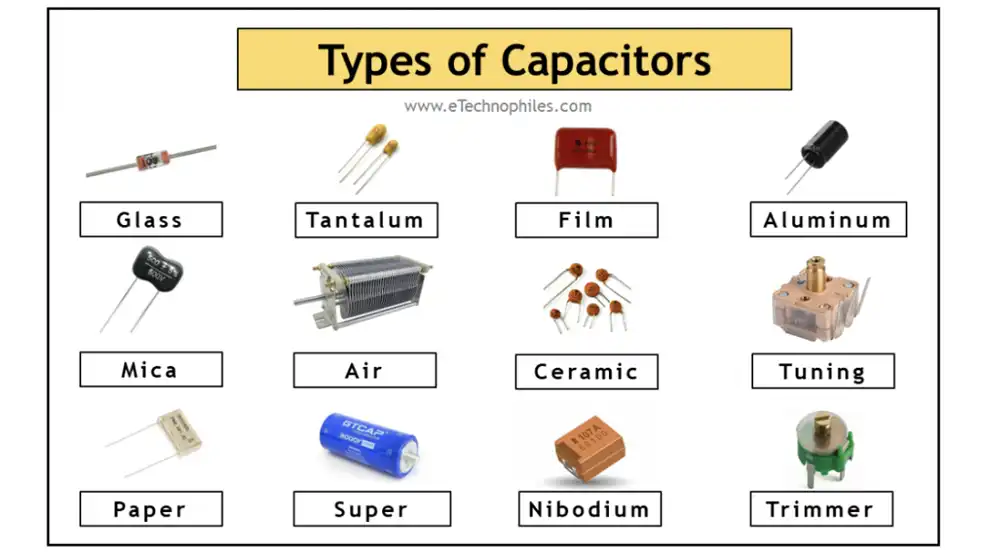
Explore the diverse landscape of capacitors, including electrolytic, ceramic, tantalum, and film capacitors. Each type possesses unique characteristics suited for specific applications.
Here are some widely used types of capacitors
- Electrolytic Capacitors
- Ceramic Capacitors
- Tantalum Capacitors
- Film Capacitors
Capacitor Functionality
Capacitor functionality revolves around its ability to store and release electrical energy. When a voltage is applied across a capacitor, it accumulates an electric charge on its plates. This charge creates an electric field between the plates, with the insulating dielectric material between them preventing the flow of current.
The amount of charge a capacitor can store, known as capacitance, is determined by factors such as the surface area of the plates and the type of dielectric used. Capacitance is measured in farads (F), with smaller capacitors typically measured in microfarads (µF) or picofarads (pF).
Capacitors can store energy temporarily and release it when needed. They are commonly used in electronic circuits for various purposes, including energy storage, filtering, coupling, and timing. Capacitors play a crucial role in smoothing out voltage fluctuations, filtering noise, and stabilizing circuit operation.
Additionally, they are essential components in electronic devices ranging from simple circuits to complex electronic systems.
Signs of a Faulty Capacitor

Signs of a faulty capacitor can manifest in various ways, serving as indicators that the component requires replacement. Here are some common signs to watch out for:
- Bulging or Leaking Capacitors: Visual inspection may reveal bulging or leaking capacitors, indicating internal pressure buildup or electrolyte leakage. Such physical deformities often signify capacitor failure.
- Electronic Device Malfunctions: Capacitor failure can lead to erratic behavior or malfunctions in electronic devices. Symptoms may include intermittent operation, sudden shutdowns, or abnormal performance.
- Unusual Odors: Faulty capacitors may emit unusual odors, such as a burnt smell or the scent of electrolyte leakage. These odors often accompany electrical failures and can help pinpoint capacitor issues.
- Swollen or Cracked Capacitors: Capacitors exhibiting physical damage, such as swelling or cracking of the casing, are likely compromised and in need of replacement. External damage can compromise capacitor integrity and performance.
- Electrical Noise or Interference: Failed capacitors can introduce electrical noise or interference into circuits, resulting in audio distortion, video artifacts, or other signal disruptions. Observing such anomalies indicates potential capacitor issues.
- Inconsistent Performance: Capacitor failure can lead to inconsistent performance of electronic devices, with functions working intermittently or erratically. Monitoring device behavior for inconsistencies can reveal underlying capacitor issues.
- Overheating: Faulty capacitors may generate excessive heat during operation, contributing to overheating issues in electronic devices. Heat dissipation can damage surrounding components and exacerbate capacitor failure.
- Diminished Capacitance: Capacitors may experience a decrease in capacitance over time due to aging or degradation. Diminished capacitance can impair the performance of circuits relying on precise capacitor values.
Recognizing these signs of capacitor failure empowers individuals to identify and address issues promptly, ensuring the continued functionality and reliability of electronic devices. If any of these symptoms are observed, it is advisable to consult a qualified technician for capacitor replacement and repair.
How Much Does It Cost to Get a Capacitor Replaced
The average cost for capacitor replacement can vary depending on several factors, including the type of capacitor, the size of the capacitor, the location of the capacitor within the device, and the service provider’s pricing.
On average, the cost of capacitor replacement typically ranges from $100 to $300, including both the cost of the capacitor itself and the labor for installation. However, this is a general estimate, and actual costs may vary based on individual circumstances.
Additional factors that can influence the cost of capacitor replacement include:
- Type of Device: The cost may vary depending on the type of device requiring capacitor replacement, such as an air conditioning unit, refrigerator, or electronic device.
- Brand and Model: Some brands or models of devices may require specialized capacitors or may be more labor-intensive to repair, which can affect the overall cost.
- Service Provider: Different service providers may have varying pricing structures for capacitor replacement, so it’s advisable to obtain quotes from multiple providers to compare costs.
- Additional Repairs: If other components in the device are damaged or require repair in addition to the capacitor, this can impact the overall cost of service.
- Warranty Coverage: If the device is still under warranty, the cost of capacitor replacement may be covered by the warranty, reducing or eliminating out-of-pocket expenses for the owner.
When considering capacitor replacement, it’s essential to consult with a qualified technician or service provider to assess the specific requirements of your device and obtain an accurate cost estimate. Additionally, inquire about warranty coverage, service guarantees, and any additional fees or charges that may apply to ensure transparency and avoid surprises.
How to Replace a Capacitor?

Replacing a capacitor is a straightforward process when approached methodically.
Here’s a step-by-step guide to help you navigate through the replacement procedure:
Preparatory Steps:
Prepare Your Workspace: Select a clean, well-lit area with ample space to work comfortably. Ensure proper ventilation and access to necessary tools and materials.
Gather Tools and Materials: Collect essential tools such as screwdrivers, soldering iron, desoldering pump, and safety equipment including gloves and safety glasses.
Review Safety Precautions: Familiarize yourself with safety guidelines, including proper handling of electronic components and precautions against electric shock.
Disassembly:
Power Off the Device: Disconnect power sources and ensure the electronic device is powered off to prevent accidents and damage to components.
Remove Device Housing: Carefully disassemble the housing or casing of the electronic device using appropriate tools, such as screwdrivers, and set aside any removed screws or fasteners.
Capacitor Identification:
Locate Faulty Capacitor: Identify the faulty capacitor within the electronic circuit, noting its physical location and orientation on the circuit board.
Note Capacitor Specifications: Take note of the capacitor’s capacitance value, voltage rating, and physical dimensions for selecting a suitable replacement.
Desoldering:
Prepare Soldering Equipment: Heat up the soldering iron to the appropriate temperature for desoldering electronic components.
Desolder Capacitor Leads: Apply the soldering iron to each lead of the faulty capacitor, melting the solder joints to facilitate removal. Use a desoldering pump or solder wick to remove excess solder and free the capacitor leads from the circuit board.
Installation of Replacement Capacitor:
Select Replacement Capacitor: Choose a replacement capacitor with matching specifications to the original component, ensuring compatibility and proper fit.
Align and Insert Capacitor: Position the replacement capacitor on the circuit board, aligning its leads with the corresponding solder pads. Ensure proper polarity alignment, following markings on the capacitor and circuit board indicating positive and negative terminals.
Solder Capacitor Leads: Securely solder the capacitor leads to the circuit board, applying solder to create reliable electrical connections. Avoid excessive heat and solder to prevent damage to the capacitor or surrounding components.
Reassembly and Testing:
Reassemble Electronic Device: Carefully reassemble the housing or casing of the electronic device, securing any screws or fasteners removed during disassembly.
Reconnect Power Sources: Restore power to the electronic device and conduct functional tests to verify proper capacitor installation and functionality.
Test Device Operation: Power on the device and monitor its operation for any signs of improvement or remaining issues. Ensure all functions operate as expected and address any discrepancies promptly.
By following these step-by-step instructions, you can successfully replace a faulty capacitor and restore optimal functionality to your electronic devices. Remember to exercise caution, adhere to safety precautions, and seek professional assistance if needed.
How to Replace a Bad Capacitor
Replacing a bad capacitor is a task that requires caution and attention to detail. Here’s a step-by-step guide to help you through the process:
Identify the Bad Capacitor:
Before starting the replacement process, identify the faulty capacitor in your electronic device. Look for signs such as bulging or leaking, or use a multimeter to test for capacitance and voltage.
Turn Off Power:
Ensure the power to the electronic device is completely turned off. Disconnect any power sources or batteries to prevent electric shock during the replacement process.
Discharge the Capacitor:
Use an insulated screwdriver to short-circuit the terminals of the bad capacitor. This discharges any stored electrical energy and reduces the risk of electric shock.
Remove Access Panel or Casing:
If necessary, remove the access panel or casing covering the capacitor. This may require unscrewing bolts or removing clips to access the internal components.
Disconnect Wires:
Carefully disconnect the wires attached to the terminals of the bad capacitor. Note the polarity of the connections and label the wires if necessary to ensure correct reconnection later.
Remove the Bad Capacitor:
Use a screwdriver or nut driver to remove any screws or brackets securing the bad capacitor in place. Once loosened, carefully lift the capacitor out of its mounting location.
Install the New Capacitor:
Position the new capacitor in the same orientation as the old one, aligning it with the mounting brackets or slots. Secure the capacitor in place using screws or brackets.
Connect Wires:
Reconnect the wires to the corresponding terminals on the new capacitor, ensuring the correct polarity. Tighten terminal screws or fasteners to secure the connections.
Replace Access Panel or Casing:
Once the new capacitor is installed and wired, replace the access panel or casing covering the capacitor compartment. Secure it in place using screws, bolts, or clips.
Power On the Device:
After reassembly, restore power to the electronic device and test its operation. Verify that the replacement capacitor has resolved the issue and that the device functions correctly.
By following these steps carefully and taking appropriate safety precautions, you can successfully replace a bad capacitor in your electronic device. If you are unsure about any aspect of the replacement process, consider consulting a qualified technician for assistance.
How to Replace a Capacitor on an AC Unit

Replacing a capacitor on an AC unit requires careful attention to detail and adherence to safety precautions.
Here’s a step-by-step guide to help you through the process:
Turn Off Power:
Before beginning any work, ensure the AC unit is completely powered off. Turn off the circuit breaker or disconnect the power supply to the unit to prevent electrical accidents.
Locate Capacitor:
Identify the location of the capacitor within the AC unit. It is typically located near the compressor unit and may be housed in a metal or plastic casing.
Discharge Capacitor:
Use an insulated screwdriver with a rubber handle to short-circuit the terminals of the capacitor. This discharges any stored electrical energy and reduces the risk of electric shock during handling.
Remove Access Panel:
If necessary, remove the access panel or cover housing the capacitor. This may require loosening screws or bolts securing the panel in place.
Disconnect Wires:
Take note of the capacitor’s wiring configuration, then carefully disconnect the wires attached to the capacitor terminals. Labeling the wires or taking a photo for reference can help ensure proper reconnection later.
Remove Old Capacitor:
Once the wires are disconnected, use a screwdriver or nut driver to remove any screws or brackets securing the capacitor in place. Carefully lift out the old capacitor from its mounting location.
Install New Capacitor:
Position the new capacitor in the same orientation as the old one, ensuring proper alignment with the mounting brackets or slots. Secure the capacitor in place using screws or brackets.
Connect Wires:
Reconnect the wires to the corresponding terminals on the new capacitor, matching the wiring configuration noted earlier. Ensure a secure connection by tightening terminal screws or fasteners.
Replace Access Panel:
If removed, reinstall the access panel or cover over the capacitor compartment and secure it in place using screws or bolts.
Power On AC Unit:
Once the capacitor replacement is complete and all connections are secure, restore power to the AC unit by turning on the circuit breaker or reconnecting the power supply.
Test AC Unit:
Turn on the AC unit and monitor its operation to ensure the capacitor replacement was successful. Listen for any unusual noises or vibrations and verify that the unit is functioning correctly.
By following these steps carefully and taking appropriate safety precautions, you can successfully replace a capacitor on your AC unit and restore its functionality. If you’re unsure about any aspect of the replacement process, it’s recommended to consult a qualified HVAC technician for assistance.
How Much to Replace Capacitor on AC Unit
The cost of replacing a capacitor in an AC unit can vary depending on several factors such as the type and size of the capacitor needed, the brand of the AC unit, and the labor rates in your area. On average, you can expect to pay anywhere from $100 to $300 for parts and labor.
It’s always a good idea to get multiple quotes from reputable HVAC technicians to ensure you’re getting a fair price for the service.
How to Replace Ceiling Fan Capacitor
Replacing a ceiling fan capacitor is a manageable task with the right approach. Here’s a step-by-step guide to help you through the process:
Turn Off Power:
Before starting any work, ensure the power to the ceiling fan is turned off at the circuit breaker or fuse box to prevent electrical accidents.
Access the Capacitor:
Depending on the fan’s design, you may need to remove the fan blades and housing to access the capacitor. Use a screwdriver to loosen the screws securing the blades and housing in place.
Locate the Capacitor:
Once you have access to the internal components, locate the capacitor within the fan housing. It is typically located near the fan motor and may be housed in a small box or enclosure.
Discharge Capacitor:
To discharge any stored electrical energy, use an insulated screwdriver to short-circuit the terminals of the capacitor. This step reduces the risk of electric shock during handling.
Disconnect Wires:
Carefully disconnect the wires attached to the capacitor terminals. Take note of the wiring configuration or label the wires to ensure correct reconnection later.
Remove Old Capacitor:
Use a screwdriver to remove any screws or brackets securing the capacitor in place. Once loosened, carefully lift out the old capacitor from its mounting location.
Install New Capacitor:
Position the new capacitor in the same orientation as the old one, aligning it with the mounting brackets or slots. Secure the capacitor in place using screws or brackets.
Connect Wires:
Reconnect the wires to the corresponding terminals on the new capacitor, following the wiring configuration noted earlier. Ensure a secure connection by tightening terminal screws or fasteners.
Replace Fan Housing and Blades:
Once the capacitor is securely installed and wired, reattach the fan housing and blades in the reverse order of removal. Tighten any screws or bolts to secure the components in place.
Power On Ceiling Fan:
After reassembly, restore power to the ceiling fan by turning on the circuit breaker or fuse. Test the fan to ensure proper operation and check for any unusual noises or vibrations.
By following these steps carefully and taking appropriate safety precautions, you can successfully replace the capacitor in your ceiling fan and restore its functionality. If you encounter any difficulties or are unsure about any aspect of the replacement process, consider consulting a qualified electrician for assistance.
Can Capacitors Replace Batteries

While capacitors and batteries both store energy, they have fundamental differences that limit their interchangeability.
Key Differences:
- Energy Density: Batteries, especially lithium-ion batteries, have significantly higher energy density. This means they can store more energy in a smaller volume compared to capacitors.
- Discharge Rate: Capacitors can discharge very quickly, making them ideal for applications that require short bursts of high power. However, they discharge more rapidly than batteries, limiting their long-term energy storage capabilities.
- Self-Discharge: Capacitors tend to self-discharge over time, especially when not in use. Batteries, on the other hand, have much lower self-discharge rates.
Where Capacitors Excel:
- Power Delivery: Capacitors can deliver high power in short bursts, making them suitable for applications like regenerative braking in hybrid vehicles or powering flashlights.
- Backup Power: They can provide backup power for short durations, such as keeping a clock running during a power outage.
- Energy Buffering: Capacitors can be used to smooth out voltage fluctuations and absorb sudden current spikes.
While capacitors have their strengths, they are not a direct replacement for batteries in most applications. However, they can complement batteries in hybrid systems, improving overall performance and efficiency. As technology advances, we may see further developments in capacitor technology that could bridge the gap between the two.
FAQs
How do I identify the polarity of a capacitor?
Capacitors typically feature polarity markings, such as a stripe or arrow indicating the negative terminal. Additionally, electrolytic capacitors have longer leads on the positive terminal.
Can I use a capacitor with higher capacitance as a replacement?
While using a capacitor with slightly higher capacitance may be acceptable in certain cases, exceeding the original capacitance rating significantly can adversely affect circuit performance and reliability.
What precautions should I take when soldering capacitors?
When soldering capacitors, avoid prolonged heat exposure, use a soldering iron with appropriate temperature control, and refrain from applying excessive force to prevent damage to delicate components.
Is it necessary to discharge capacitors before removal?
Yes, discharging capacitors is crucial to ensure safety and prevent the risk of electric shock. Utilize discharge tools or resistors to safely dissipate stored electrical energy before handling capacitors.
Can I replace capacitors in electronic devices without technical expertise?
While basic soldering skills and knowledge of electronics are beneficial, beginners can replace capacitors with proper guidance, safety precautions, and attention to detail.
Where can I purchase replacement capacitors?
Replacement capacitors are available at electronics stores, online retailers, and specialized component suppliers. Ensure compatibility and quality when selecting replacement components.
Can i replace a 30/5 capacitor with a 35/5
Yes, you can generally replace a 30/5 capacitor with a 35/5 capacitor.
The first number (30 or 35) represents the microfarad (µF) rating for the compressor, while the second number (5) represents the µF rating for the fan motor. A slightly higher capacitance value for the compressor won’t significantly impact the performance of your AC unit.
However, it’s important to ensure that the voltage rating of the replacement capacitor is equal to or greater than the original.
Here’s why a slightly higher capacitance might not be a problem:
Increased Starting Torque: A higher capacitance can provide a slight increase in starting torque, which can be beneficial in some cases.
Potential for Overheating: In rare cases, a significantly higher capacitance could potentially lead to overheating of the compressor motor. However, a 5 µF difference is usually negligible.
Always consult the manufacturer‘s guidelines or consult with an HVAC technician if you have any doubts. They can provide specific advice based on your particular AC unit and local conditions.
Conclusion
Congratulations! You’ve navigated the intricacies of capacitor replacement with finesse and expertise. Armed with newfound knowledge and practical insights, you’re prepared to tackle capacitor-related challenges with confidence. Remember to prioritize safety, adhere to best practices, and embrace the rewarding journey of electronic repair and maintenance.