Capacitors are essential components in nearly every electronic device, from household appliances to high-end computers. But what happens when a Blown Capacitor?
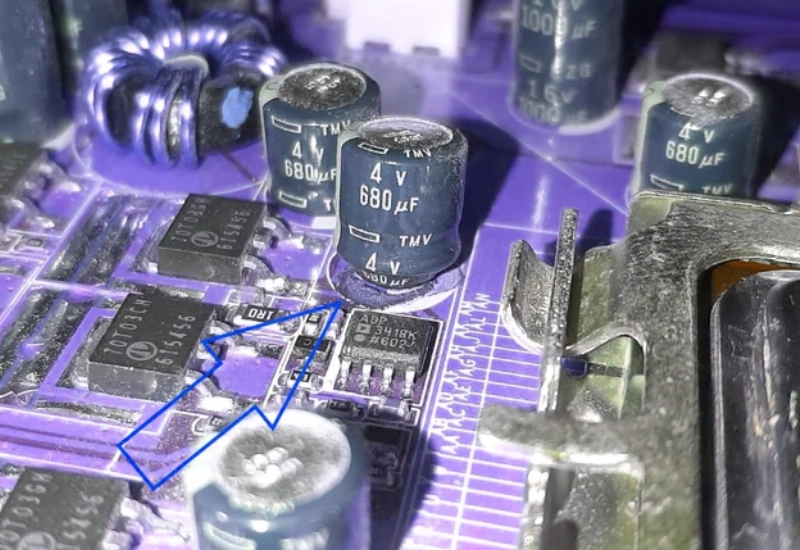
A blown capacitor can cause significant issues, rendering your device useless and potentially leading to further damage. In this article, I’ll explain everything you need to know about blown capacitors, including how to spot one, the common causes of failure, and how you can prevent it from happening in the future. Let’s dive in!
What is a Blown Capacitor?
A blown capacitor refers to a capacitor that has failed, usually due to excessive voltage, heat, or age. Capacitors are designed to store electrical energy and release it when needed. When a capacitor blows, it means that the internal dielectric material, which separates the capacitor’s plates, has broken down. This failure can cause the capacitor to leak, bulge, or even explode.
Basic Explanation of Capacitors
Capacitors are electronic components that store electrical energy in an electric field. They consist of two conductive plates separated by an insulating material called a dielectric. When a voltage is applied across the plates, the capacitor stores the electrical energy. In normal operation, capacitors help smooth out power supplies, filter signals, or provide short bursts of energy when needed.
Function and Importance of Capacitors in Electronics
Capacitors play a crucial role in regulating voltage, smoothing out electrical signals, and ensuring that your devices function properly. Without capacitors, electronic circuits would be prone to electrical noise, unstable power supply, and a host of other issues. Capacitors are used in virtually every electronic device, from power supplies to motherboards in computers, televisions, and even microwaves.
Common Causes of a Blown Capacitor
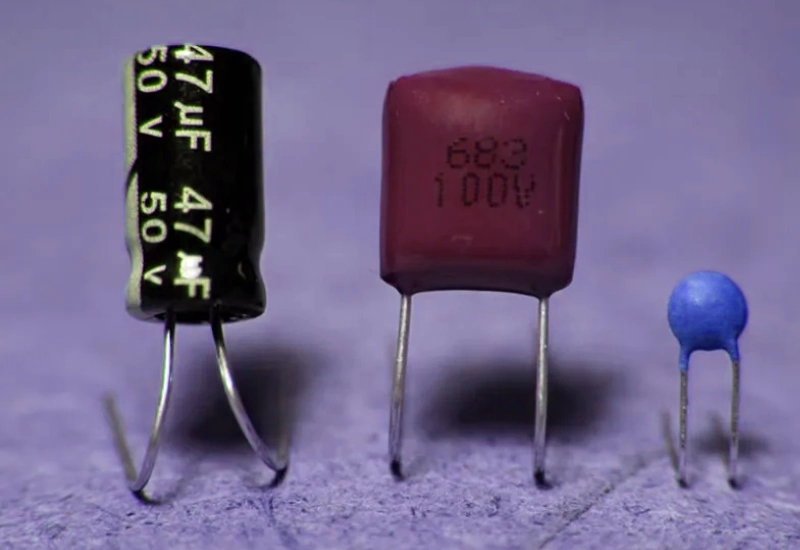
Several factors can cause a capacitor to blow. Understanding these common causes can help you prevent capacitor failure and extend the life of your electronic devices.
Overvoltage
One of the most common causes of a blown capacitor is overvoltage. When a capacitor is exposed to a voltage higher than its rated value, the internal dielectric material can break down, causing the capacitor to fail. Overvoltage can occur due to power surges, electrical spikes, or incorrect power supply configurations.
Excessive Heat
Heat is another major factor contributing to capacitor failure. Capacitors are designed to operate within specific temperature ranges. When a capacitor is exposed to excessive heat, its dielectric material can deteriorate, causing the capacitor to malfunction. Overheating can be caused by poor ventilation, high ambient temperatures, or nearby components that generate heat.
Poor Quality or Faulty Manufacturing
Sometimes, capacitors fail due to poor manufacturing or defective materials. Low-quality capacitors may have internal defects that cause them to fail prematurely. If you notice capacitors blowing in multiple devices, it might be worth considering whether the manufacturer used low-quality components in the design.
Age and Wear
Capacitors naturally degrade over time due to chemical reactions and physical wear. As capacitors age, they lose their ability to hold charge, and the dielectric material can break down. This is particularly true for electrolytic capacitors, which have a limited lifespan.
Symptoms of a Blown Capacitor

Knowing how to identify a blown capacitor can save you a lot of time and money. Let’s take a look at the signs of a blown capacitor.
Visual Symptoms
If you open up your device, you may notice a blown capacitor by its physical appearance. Blown capacitors often show visible signs of damage, including bulging, leaking, or charring.
- Bulging: The top or bottom of the capacitor may swell or bulge, indicating internal pressure from gas buildup.
- Leaking: A blown capacitor may leak a brownish or oily substance, which is typically the electrolyte inside the capacitor.
- Burning or Charring: In extreme cases, the capacitor may burn or leave scorch marks on the surrounding components.
Electrical Symptoms
In addition to physical damage, a blown capacitor can also cause electrical issues in your device. These symptoms include:
- Flickering Lights: If you’re dealing with a power supply capacitor, you may notice that your lights flicker or dim.
- Power Loss: A blown capacitor in a device like a computer or television can cause it to power off unexpectedly or fail to start.
- Distorted Audio or Video: In audio or video equipment, a blown capacitor can cause distorted sound or poor video quality.
Diagnosing a Blown Capacitor
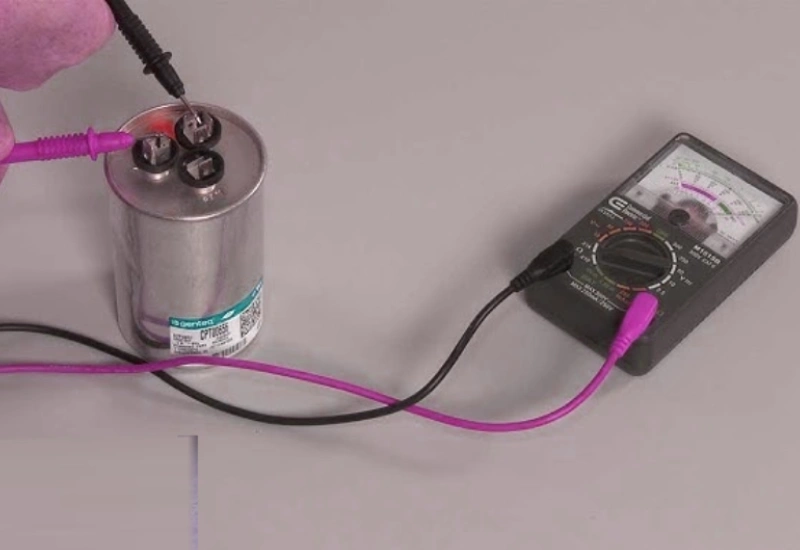
Once you identify the symptoms, it’s time to diagnose the issue. Diagnosing a blown capacitor is relatively straightforward, but it requires some basic tools and knowledge.
Tools Needed for Testing
To test a capacitor, you’ll need a few tools:
- Multimeter: A digital multimeter can help you check if a capacitor is functioning properly.
- Screwdrivers: If you need to open up a device to access the capacitor, you’ll need screwdrivers.
- Safety Gear: Always ensure you are grounded and take proper precautions when working with electronics.
How to Safely Test Capacitors
Before testing a capacitor, it’s important to discharge it to avoid electrical shock. You can discharge a capacitor by shorting its terminals with a resistor. Once it’s safe to handle, you can use a multimeter to test the capacitor’s functionality.
Using a Multimeter to Check for a Blown Capacitor
Here’s how you can test a capacitor with a digital multimeter:
- Set the multimeter to the capacitance setting.
- Connect the multimeter probes to the capacitor terminals.
- The multimeter will display the capacitance value. Compare it to the capacitor’s rated value (usually printed on the capacitor).
- If the reading is significantly lower than the rated value, the capacitor is likely blown.
Visual Inspection: What to Look For
In addition to using a multimeter, a visual inspection can often reveal the condition of the capacitor. Look for signs of bulging, leaking, or any scorched areas around the capacitor. If you spot these symptoms, the capacitor is likely blown and needs to be replaced.
Repairing or Replacing a Blown Capacitor

If you’ve determined that a capacitor is blown, you’ll need to decide whether to repair or replace it. In most cases, replacing the capacitor is the best option, but some skilled technicians can repair blown capacitors, depending on the situation.
When to Repair and When to Replace
- Repair: If the damage is minor and the capacitor is not crucial to the functioning of the device, repair may be an option. However, this is usually not recommended for consumer devices.
- Replace: For most cases, replacing the capacitor is the best solution. Capacitors are relatively inexpensive, and replacing them ensures long-term reliability.
Capacitor Replacement Process: A Step-by-Step Guide
- Turn off and unplug the device: Before working on any electrical components, make sure the device is powered off and disconnected from any power sources.
- Discharge the capacitor: Use a resistor to discharge the capacitor before removing it.
- Remove the faulty capacitor: Carefully unsolder the blown capacitor from the circuit board.
- Install the new capacitor: Solder the new capacitor in place, ensuring it matches the voltage and capacitance specifications.
- Test the device: Once the replacement capacitor is installed, power up the device and test its functionality.
Repairing a Blown Capacitor: Is it Possible?
While it’s technically possible to repair a blown capacitor, it’s generally not recommended unless you have specialized knowledge. In most cases, replacing the capacitor with a new one is faster, safer, and more effective.
Preventing Future Capacitor Failures
Preventing a blown capacitor is all about taking the right precautions. Here are some tips to help you extend the life of your capacitors and avoid failure in the future.
Choosing the Right Capacitor
One of the best ways to prevent capacitor failure is by selecting high-quality capacitors for your devices. Make sure to choose capacitors that match the voltage and temperature ratings of your device. Also, consider using capacitors with higher quality control standards.
Regular Maintenance and Monitoring
Keeping an eye on your devices and performing regular maintenance can help you catch potential capacitor issues before they become major problems. Check for visual signs of damage or overheating, and replace any capacitors showing signs of wear.
Proper Capacitor Selection for Long-Term Reliability
When selecting capacitors, it’s important to consider the operating environment of the device. For example, if the device operates in a high-temperature environment, choose capacitors with a higher temperature rating. This will ensure that the capacitor can handle the stress without failing prematurely.
Importance of Proper Ventilation and Cooling
Proper ventilation and cooling are essential for maintaining the longevity of capacitors. Overheating is one of the leading causes of capacitor failure, so make sure your devices are well-ventilated and not exposed to excessive heat sources.
The Impact of a Blown Capacitor on Devices
A blown capacitor can have serious consequences for your device, depending on the function of the capacitor. Here’s how it can impact different devices:
How a Blown Capacitor Affects Circuit Boards
A blown capacitor on a circuit board can cause electrical instability, signal distortion, or complete failure of the circuit. This can render the device inoperable or cause it to malfunction intermittently.
Specific Device Examples: TVs, Computers, and More
- Television: In a TV, a blown capacitor can cause flickering, color distortion, or complete power failure.
- Computers: A blown capacitor on a motherboard can cause random shutdowns, startup issues, or failure to boot.
FAQs
What happens when a capacitor blows?
When a capacitor blows, it can lead to electrical failure in the device. It may leak, bulge, or even explode, causing damage to surrounding components.
Can a blown capacitor be fixed without replacement?
In most cases, a blown capacitor cannot be repaired effectively. It is usually best to replace it with a new one.
How do I prevent a capacitor from blowing?
To prevent a capacitor from blowing, ensure proper voltage regulation, maintain proper cooling, and regularly inspect components for wear.
What tools are needed to diagnose a blown capacitor?
You will need a multimeter to measure capacitance, screwdrivers to open the device, and safety gear to handle electrical components.
How do I know if my device’s capacitor is blown?
Look for visual signs such as bulging, leakage, or charring. Additionally, you may notice electrical symptoms like flickering lights or power loss.
Conclusion
A blown capacitor is a common issue that can cause significant problems in electronic devices. By understanding the causes, symptoms, and diagnosis methods, you can take proactive steps to repair or replace blown capacitors.
Regular maintenance and proper capacitor selection are key to preventing future failures, ensuring that your devices continue to function properly for years to come.